top of page
Module One: Tutorial One
How to Create an Account
Teaching learners to quickly create an account and get started on GoEducate.com
Step One
-
Enter the URL: sacramento.goeducate.com
-
Click on the purple button on the top right corner of the home page labeled "Create Free Profile"


Step Two
Sign up by entering your full name, email address, and password and agreeing to the terms and privacy policy.
Step Three
Once you are logged in, you can click on your name in the top right corner and view your profile dashboard.
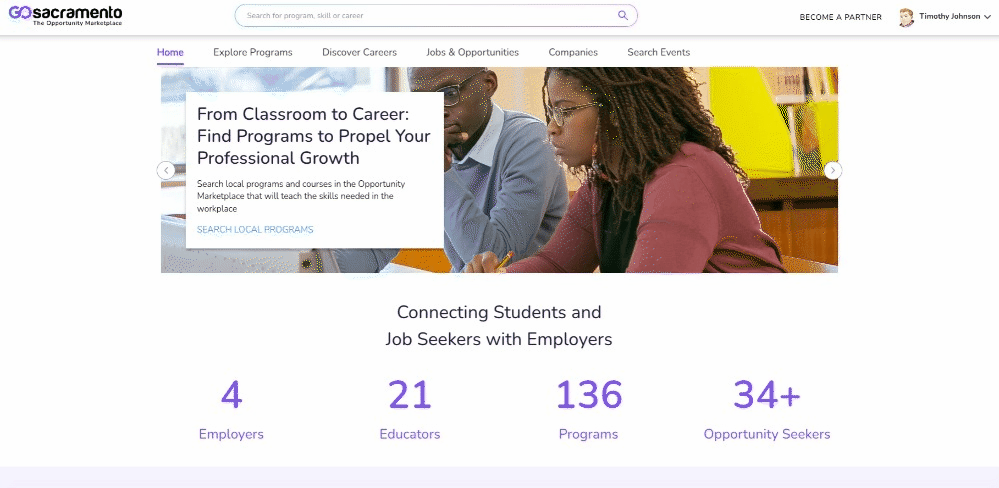
bottom of page
