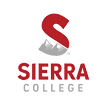Module One: Tutorial Four
Exploring Education Programs
Career Pathways
Students will explore regional education programs and career pathways that match their interests and save to their dashboard.
Explore Top Career Pathways and Programs

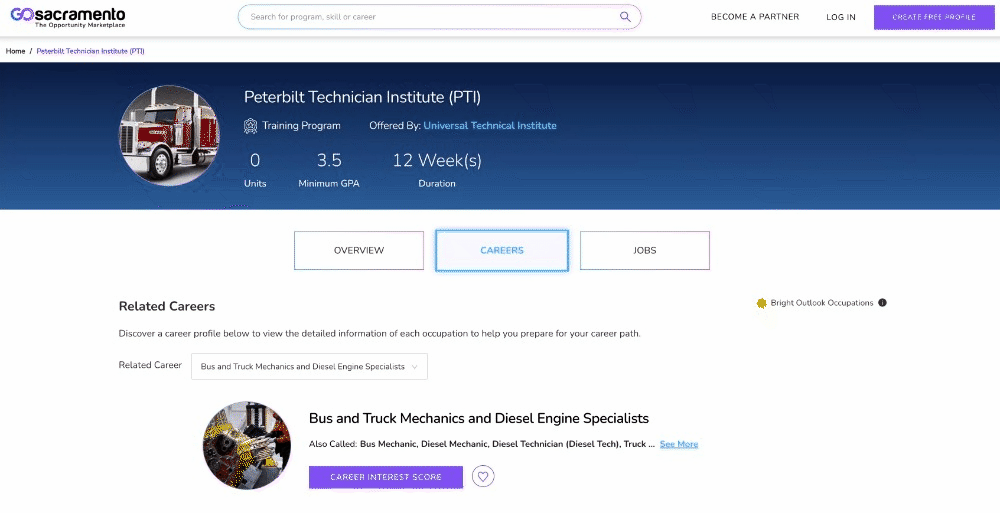
Step Two
Once a program or career pathway of interest has been selected, students can start exploring the program overview, courses, and the skills that will be taught and learned through its duration.
Under the same program window, students can also learn about the careers and salaries that the selected program can lead to.
While learning about the program, students can also search live jobs in the program's job board that have been matched by the job's required skills and the skills being taught at the program level.
Step Three
If the program or career pathway is of interest, students who are ready to enroll or dual enroll can do so by selecting "Enroll in Program." They will then be guided through the enrollment process provided by the institution that is offering the program.
For students who find the program or career pathway interesting but are not ready to enroll, they can select "Save for Later" and the program will be saved to their profile.